Any Information For Visit Our Site
-
How to Install Window 7 HD Tutorial ************************************************************
-
How to Format and Reinstall Window Vista Tutorial in Urdu ************************************************************
-
Free Learn Complete Adobe Photoshop 7.0 in Urdu and Hindi Language (Basic to advanced Level) with Video Tutorial. You can also learn to W...
-
Introduction Styles and themes are powerful tools in Word that can help you easily create professional-looking documents. A style is a ...
-
Windows 8.1 Formatting and Clean Installation ************************************************************
-
Introduction Are you worried about making mistakes when you type? Don't be. Word provides you with several proofing features that w...
-
Introduction You may want to insert a text box into your document to draw attention to specific text or have the ability to easily move...
-
Introduction An important part of creating effective documents lies in the document design. When designing your document and making fo...
About Me

- Tanveer Abbas Cheena
- Tanveer Abbas Cheena IT Assistant in Vocational Training Institute Mitha Tiwana
Contact Form
Followers
Blog Archive
-
▼
2017
(65)
-
▼
July
(39)
- Formatting Tables
- Filtering Data
- Outlining Data
- Sorting Data
- Working with Basic Functions
- Creating Complex Formulas
- Printing
- Worksheet Basics
- Creating Simple Formulas
- Saving
- Formatting Cells
- Modifying Columns, Rows, and Cells
- Cell Basics
- Excel 2010
- 4 Free Alternatives to Microsoft Office
- Using Mail Merge
- Using a Template
- SmartArt Graphics
- Working with Tables
- Reviewing Documents
- Working with Headers and Footers
- Styles and Themes
- Formatting Pictures
- Inserting Clip Art and Pictures
- Text Boxes and WordArt
- Working with Shapes
- Working with Hyperlinks
- Working with Columns
- Adding Breaks
- Working with Lists
- Line and Paragraph Spacing
- Using Indents and Tabs
- Printing
- Checking Spelling and Grammar
- Modifying Page Layout
- Saving
- Formatting Text
- Text Basics
- Getting Started with Word
-
▼
July
(39)
Recent Posts
Theme Support
Softwares, Apps, Blogger Templates, Microsoft Office Lectures and Other Informations for visit our website http://vtisoft.blogspot.com/
Categories
Blog Archive
-
▼
2017
(65)
-
▼
July
(39)
- Formatting Tables
- Filtering Data
- Outlining Data
- Sorting Data
- Working with Basic Functions
- Creating Complex Formulas
- Printing
- Worksheet Basics
- Creating Simple Formulas
- Saving
- Formatting Cells
- Modifying Columns, Rows, and Cells
- Cell Basics
- Excel 2010
- 4 Free Alternatives to Microsoft Office
- Using Mail Merge
- Using a Template
- SmartArt Graphics
- Working with Tables
- Reviewing Documents
- Working with Headers and Footers
- Styles and Themes
- Formatting Pictures
- Inserting Clip Art and Pictures
- Text Boxes and WordArt
- Working with Shapes
- Working with Hyperlinks
- Working with Columns
- Adding Breaks
- Working with Lists
- Line and Paragraph Spacing
- Using Indents and Tabs
- Printing
- Checking Spelling and Grammar
- Modifying Page Layout
- Saving
- Formatting Text
- Text Basics
- Getting Started with Word
-
▼
July
(39)
Copyright ©
VTI Information Technology | Powered by Tanveer Abbas
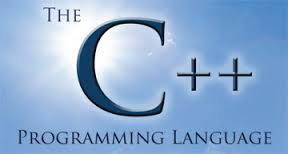



























0 comments:
Post a Comment